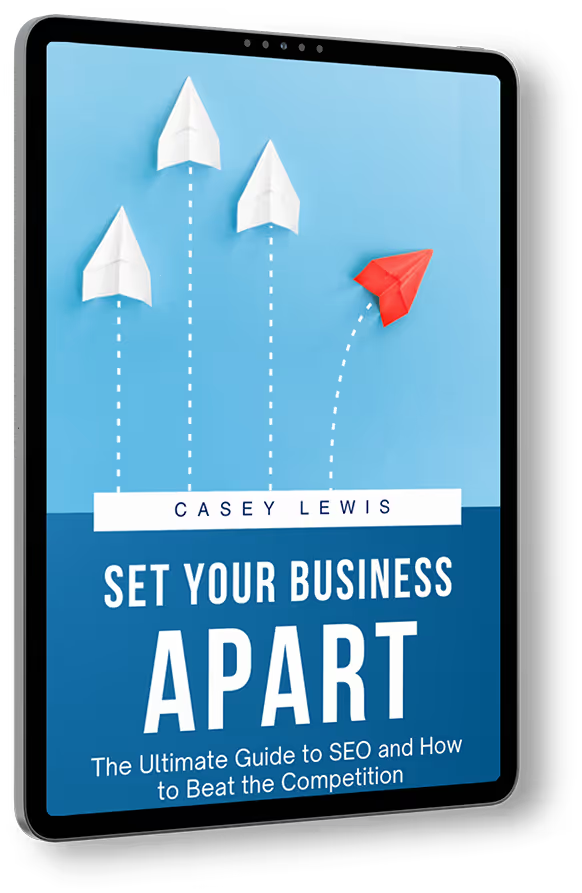Definition
Column Reverse is a CSS property value used in Flexbox layouts that reverses the order of columns within a flex container.
It allows items to be displayed from bottom to top rather than the default top to bottom.
This property is useful for creating dynamic layouts that adjust the order of elements based on the design needs or specific device requirements.
When should you use Column Reverse?
You should use Column Reverse when you need to change the visual order of elements in a flex container without altering the HTML structure.
It is particularly useful for responsive designs where the order of content needs to be adjusted for different screen sizes or orientations.
Column Reverse can also be used in interactive applications where the order of content changes based on user interactions or other conditions.
How should you use Column Reverse?
To use Column Reverse effectively, follow these steps:
- Create a Flex Container: Define a flex container using
display: flex in your CSS. - Set the Flex Direction: Apply
flex-direction: column-reverse to the flex container to reverse the order of the columns. - Add Flex Items: Place the items within the flex container. The visual order will be reversed, but the HTML order remains unchanged.
Example of using Column Reverse in CSS:
<!DOCTYPE html>
<html lang="en">
<head>
<meta charset="UTF-8">
<meta name="viewport" content="width=device-width, initial-scale=1.0">
<title>Column Reverse Example</title>
<style>
.container {
display: flex;
flex-direction: column-reverse;
height: 200px; /* Set a height to observe the column reverse effect */
border: 1px solid #333;
}
.item {
padding: 20px;
background-color: #f4f4f4;
border: 1px solid #ccc;
margin: 5px 0;
}
</style>
</head>
<body>
<div class="container">
<div class="item">Item 1</div>
<div class="item">Item 2</div>
<div class="item">Item 3</div>
</div>
</body>
</html>
What is a real-world example of Column Reverse in action?
A real-world example of Column Reverse in action is in chat applications.
Messages can be displayed in reverse order, with the most recent message appearing at the bottom and older messages moving up.
This approach allows users to see new messages immediately without scrolling.
What are some precautions to take when working with Column Reverse?
When working with Column Reverse, consider the following precautions:
- Visual Consistency: Ensure that reversing the order of columns does not confuse users or disrupt the visual flow of the content.
- Responsive Design: Test the layout on different screen sizes and orientations to ensure it works as intended.
- Accessibility: Verify that the reversed order does not affect the accessibility or readability of the content for users with disabilities.
- Content Relevance: Ensure that the content order remains logical and relevant when reversed, especially in dynamic or interactive layouts.
What are the advantages of using Column Reverse?
- Flexible Layouts: Allows for dynamic and flexible layouts that can adapt to different design needs and screen sizes.
- Maintains HTML Structure: Changes the visual order of elements without altering the HTML structure, preserving semantic meaning.
- Improves User Experience: Enhances user experience in applications where the order of content needs to change based on interactions or conditions.
- Simplifies CSS: Provides a simple and efficient way to reorder elements without complex CSS or JavaScript.
What are the limitations of using Column Reverse?
- Visual Confusion: Can potentially confuse users if the reversed order does not match their expectations.
- Limited Use Cases: May not be suitable for all layouts or design scenarios.
- Performance Considerations: Excessive use of flex properties can impact performance on some devices.
- Browser Compatibility: Ensure compatibility with older browsers that may not fully support Flexbox properties.
What are common mistakes to avoid with Column Reverse?
- Ignoring Visual Flow: Avoid disrupting the natural visual flow of content, which can confuse users.
- Overusing: Use Column Reverse sparingly and only when it makes sense for the design and user experience.
- Neglecting Testing: Failing to test the reversed layout on different devices and screen sizes can lead to unexpected issues.
- Overcomplicating Layouts: Avoid using Column Reverse in already complex layouts, as it can make maintenance and debugging more difficult.
How does Column Reverse compare to similar technologies or methods?
- Column Reverse vs. Flex Direction:
column-reverse is a specific value of the flex-direction property in Flexbox, which controls the main axis direction. Other values include row, row-reverse, and column. - Column Reverse vs. Order Property: The
order property in Flexbox allows for more granular control over the order of individual flex items, while column-reverse affects the entire column order. - Column Reverse vs. Grid Layout: CSS Grid Layout provides more complex and powerful layout options, but does not have a direct equivalent to
column-reverse. Grid allows for specifying item placement directly. - Column Reverse vs. JavaScript: Reordering elements with JavaScript can achieve similar effects but requires more code and can impact performance. Flexbox properties like
column-reverse offer a simpler, more efficient solution.
What are best practices for Column Reverse?
- Use Judiciously: Apply Column Reverse only when it enhances the design and user experience.
- Maintain Clarity: Ensure the reversed order does not confuse users or disrupt the logical flow of content.
- Test Thoroughly: Regularly test the layout on various devices and screen sizes to ensure it works as intended.
- Combine with Other Techniques: Use in combination with other Flexbox properties and responsive design techniques to create flexible and adaptive layouts.
- Consider Accessibility: Make sure the reversed order is still accessible and readable for all users, including those with disabilities.
What resources are available for learning more about Column Reverse?
- MDN Web Docs: Comprehensive documentation on Flexbox properties, including
flex-direction and column-reverse. - CSS-Tricks: Articles and tutorials on Flexbox layout techniques and best practices.
- Flexbox Froggy: An interactive game that teaches Flexbox concepts, including column and row direction properties.
- "A Complete Guide to Flexbox" by Chris Coyier: A detailed guide on using Flexbox for various layout scenarios.
- Smashing Magazine: Resources and guides on modern CSS layout techniques, including Flexbox and Grid.
By understanding and applying these aspects of Column Reverse, you can create flexible, responsive, and user-friendly layouts that enhance the visual appeal and functionality of your website or application.