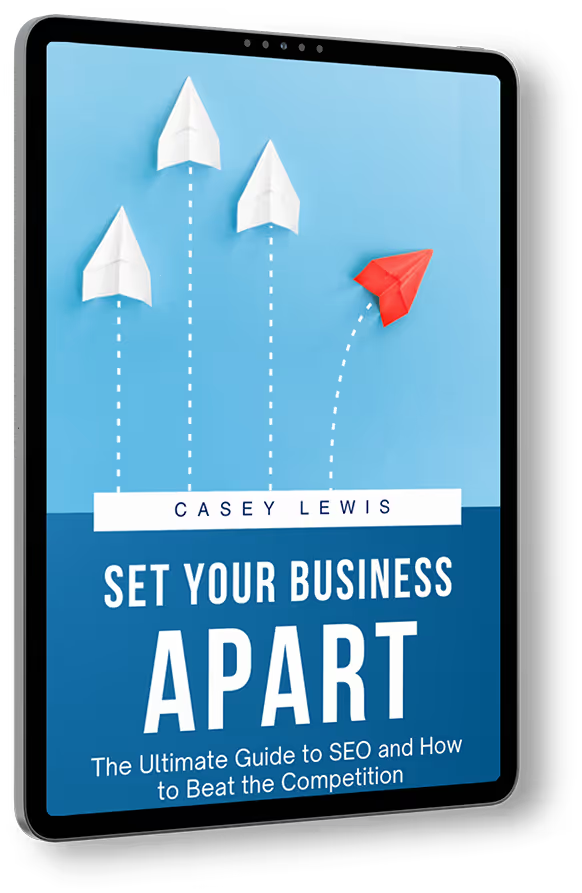Webflow Tutorial
Unlocking Webflow's Power: Styling Current & Hover States Like a Pro
Web design is a balance between aesthetics and functionality. One platform that has brought these elements together is Webflow.
For those who are a pro at Webflow or those just starting on this journey, there are certain design elements that can dramatically enhance user interaction and experience. Among these, two stand out: the current state and the hover state.
In our latest video tutorial - How to Style Current and Hover States in Webflow - we'll dive deep into the realm of these two states.
Here is what we will look at in the video?
- Webflow's State System: Discover the foundational aspects of Webflow's state system, which provides a seamless way to design and differentiate between various user interactions.
- Styling the Current State: Learn to effectively style the current state, making active links, tabs, and other elements intuitively stand out.
- Crafting Hover Effects: Elevate your website’s interactive elements with simple yet compelling hover effects that captivate and guide users.
- Design Best Practices: Beyond just aesthetics, pick up key strategies to ensure that your designs are both functional and visually appealing.
These subtle cues signal users how to navigate and interact with your content. They provide a better user experience.
Transcript
Here is a readable and cleaned up version of the transcript for the video.
Hello everyone! Casey here with CL Creative. At CL Creative, I'm dedicated to guiding you through the nuances of web design and specifically, Webflow. Today, we are venturing into the world of pseudo-states and how you can effectively implement them on your buttons and links.
Demystifying the Current State
Now, let's address the elephant in the room: the 'current state'. For many, understanding how to access and style this state in Webflow can be a challenge. But, fear not! Together, we'll unravel its mysteries. Plus, as a little bonus, I'll be sharing some straightforward hover effects for your buttons. While there are more advanced effects to explore, today's tutorial will stick to the basics.
So, are you ready to dive in? Let's get started!
[Music]
Dive into the Digital World
As we transition to the computer screen, you'll notice one of the client sites I've worked on. It's evident there's a need to incorporate distinct hover animations for its buttons and set a 'current state' within the navigation.
The Importance of Interactive Navigation
When navigating the site, the lack of hover effects is quite prominent. If you go to the 'About' page, it's challenging to determine your exact location since there's no differentiation. This absence can lead to user confusion.
Implementing the Current State
Adding a 'current state' is not just a design enhancement; it's pivotal for user experience. Here’s the process:
- Click on the navbar.
- Select the 'navigation link'. If done correctly, you'll spot a 'current' label on the side panel.
- Remember, this trick requires you to be on the specific page linked to the navigation link. Only then will the 'current' tag be visible.
For a consistent design, you can adjust elements like opacity. When I inspected the hover state, the opacity was set at 75%. Applying the same for the 'current state' ensures uniformity.
Crafting the Perfect Hover Effects
Achieving a responsive hover effect isn't as complex as it might seem:
- Select the button you wish to style.
- Use the style selector to pick the hover state and modify as desired. A simple opacity tweak can make a world of difference.
- Always ensure a smooth transition by setting the correct duration under the 'none' state.
Now, addressing secondary buttons. In this instance, I changed the font color to white and set a magenta background, offering a vibrant contrast.
Finishing Touches: Footer Links
Lastly, let's not forget our footer links. They too deserve an interactive touch. Setting a 'current state' involves:
- Navigating to the specific page linked in the footer.
- Select the link, and adjust for the 'current state'.
- Altering the opacity, say down to 65%, provides a clear cue to users about their exact position.
Wrapping Up
Such minute tweaks, be it hover effects or the 'current state', substantially amplify a website's design, aiding in smoother navigation and an elevated user experience. Always remember, the devil is in the details!
End to End Webflow Design and Development Services
From Web Design and SEO Optimization to Photography and Brand Strategy, we offer a range of services to cover all your digital marketing needs.

Webflow Web Design
We design custom Webflow websites that are unique, SEO optimized, and designed to convert.
Webflow Support
Get dedicated design and development support from a Webflow Professional Partner without the overhead of a full-time hire or the hassle of one-off project quotes.
Claim Your Design Spot Today
We dedicate our full attention and expertise to a select few projects each month, ensuring personalized service and results.