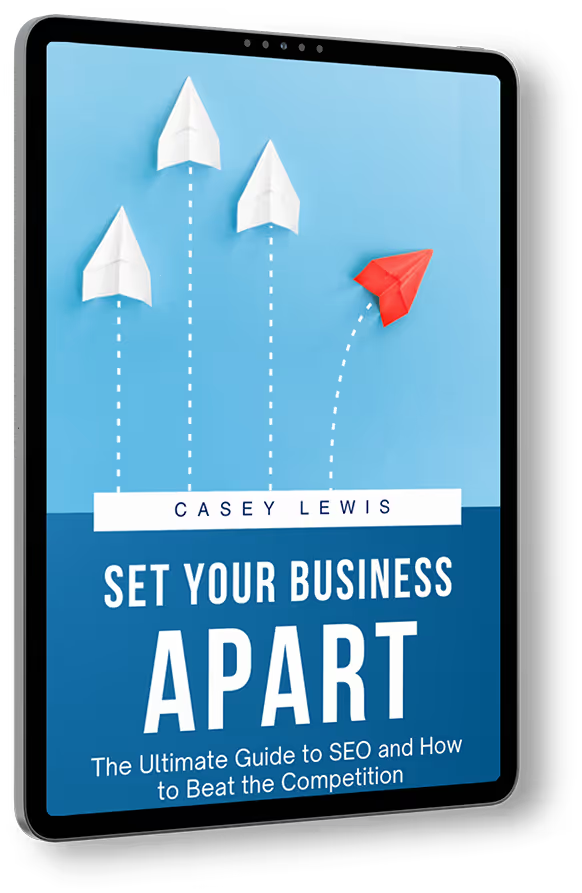Web Design
Step by Step Guide to Designing a Website

A compelling online presence is crucial for any business. And an online presence begins with your website.
Having a website is not just about having a digital space for your business either. It's about creating an experience that resonates with your audience.
Whether you're a small business owner, a freelancer, or part of a larger corporation, your website acts as your virtual storefront, your brand ambassador, and often, your first point of interaction with potential clients.
This step-by-step guide will assist you in designing a website that is not only visually appealing but also functional, user-centric, and aligned with your business goals.
We'll explore the essentials of Webflow, a leading web design platform, to illustrate how to effectively bring your website vision to life.
Understanding Your Website’s Purpose
Before diving into design elements and color schemes, it's imperative to define the purpose of your website.
Ask yourself,
"What do I want to achieve with my site?"
The answer could range from:
- Selling products
- Showcasing a portfolio
- Providing information
- Engaging with the community.
This foundational step is critical because it will guide your design decisions throughout the process.
For instance, an e-commerce site would prioritize easy navigation for shopping, clear product displays, and a secure checkout process.
On the other hand, a portfolio site would focus on showcasing work in an attractive, easily browsable format.
Understanding your website’s purpose not only helps in creating a more targeted and effective design but also ensures that your site fulfills its intended function, whether that's to inform, engage, entertain, or sell.
In the next sections, we’ll look at the planning stage, where we lay the groundwork for a successful web design journey, and discuss choosing the right platform.
Planning Your Design
Website design is more than just an artistic endeavor; it's a strategic one.
Before you start choosing colors or fonts, it's essential to have a clear plan.
This phase involves identifying your target audience, understanding their preferences and behaviors, and determining how your website can meet their needs and expectations.
Also, consider your brand identity the colors, tones, and styles that represent your business.
Finally, think about the content strategy:
- What kind of information will your website provide?
- How will it be structured?
A well-thought-out plan not only saves time during the design process but also ensures that the end product resonates with your audience and aligns with your brand values.
Choosing the Right Platform
The choice of a website building platform is pivotal in shaping the design and functionality of your site.
While there are several options available, this guide focuses on Webflow for its robust features and flexibility.
Webflow stands out for its visual design interface, which combines the simplicity of template-based platforms with the customization power of traditional web development.
This makes it an excellent choice for both beginners and experienced designers.
Its SEO-friendly structure, responsive design capabilities, and comprehensive CMS features provide a solid foundation for a wide range of website types.
However, it's important to weigh the pros and cons based on your specific needs – consider factors like ease of use, scalability, cost, and the level of customization required.
In the following sections, we'll dive into the practical steps of using Webflow to design your website, starting with laying the foundation and designing the layout.
Step 1: Laying the Foundation
The first step in designing your website with Webflow is setting up your project.
You can start either by choosing a template that aligns with your website's purpose or by building from scratch for a fully customized design.
If you're new to Webflow, spending some time familiarizing yourself with its interface will be beneficial.
This platform offers a unique combination of design freedom and ease of use, allowing you to visually construct your site while it takes care of the coding aspect in the background.
During this stage, it's crucial to keep your planning notes at hand – remembering your target audience, brand identity, and content strategy.
This foundational step is all about translating your initial concept into a tangible blueprint for your website.
Step 2: Designing the Layout
With the foundation set, it's time to design the layout of your website. This step is where your website starts taking shape.
In Webflow, you have the flexibility to create custom layouts that are both visually stunning and user-centric.
Remember, a good layout is intuitive and guides the visitor through the website effortlessly.
It's important to prioritize user experience, ensuring that the site is easy to navigate and information is accessible.
Keep in mind the principles of good web design:
- Balance
- Contrast
- Emphasis
- Consistency
- Unity
Each element, from navigation bars to content sections, should work towards a common goal of making your website engaging and easy to use.
A well-designed layout not only appeals visually but also enhances the functionality and effectiveness of your site.
Step 3: Customizing Your Design
Once your layout is in place, the next step is to customize the design to align with your brand.
In Webflow, customization is a seamless process, allowing you to tweak every aspect of your website to match your brand identity.
This includes choosing the right color palette, typography, and incorporating your brand’s logo and images.
It’s also the stage where you ensure your website is responsive, meaning it adapts smoothly to different screen sizes, particularly for mobile devices.
This responsiveness is vital for user experience and SEO ranking.
Furthermore, Webflow’s SEO tools enable you to optimize each page, from meta titles and descriptions to alt tags on images, ensuring your site is not just attractive but also discoverable by search engines.
Step 4: Adding and Managing Content
Content is the heart of your website, encompassing text, images, videos, and more.
In Webflow, adding and managing content is made efficient through its CMS (Content Management System).
Here, you can easily upload and organize your content, whether it’s blog posts, product descriptions, or portfolio pieces.
When adding content, focus on its relevance and value to your audience, ensuring it aligns with your brand voice and messaging.
Also, consider the SEO implications of your content, integrating keywords naturally to improve search engine visibility.
Webflow’s CMS allows for a streamlined process, enabling you to update your website content regularly without needing extensive technical know-how.
Step 5: Incorporating Visual Elements
Visual elements play a crucial role in the overall appeal and effectiveness of your website.
This step involves integrating graphics, photos, and other visual media that complement your brand and message.
In Webflow, you have the flexibility to add custom imagery that can significantly enhance the user experience.
Professional photography, for instance, can make a substantial impact, offering a more authentic and engaging visual representation of your brand or products.
Remember, the visuals you choose should not only be aesthetically pleasing but also purposeful and aligned with the content and goals of your website.
Step 6: Optimizing for SEO
A beautifully designed website won't reach its full potential unless it's optimized for search engines.
SEO is a critical step in ensuring your website is easily discoverable by your target audience.
In Webflow, SEO optimization is integrated into the design process.
This includes optimizing website content with relevant keywords, ensuring fast loading times, and making sure your site is mobile-friendly.
Additionally, submitting a sitemap to search engines can enhance your site’s visibility.
These SEO practices are essential for improving your website's ranking in search results, thereby increasing traffic and potential business opportunities.
Step 7: Review and Feedback
After designing and populating your website with content and visuals, it’s crucial to review and refine it.
This stage involves thoroughly checking each page for design consistency, user experience, and functionality.
It’s also a good practice to gather feedback from colleagues or a test audience. Their insights can highlight areas that may need improvement, such as navigation issues, content clarity, or visual elements that don’t resonate as intended.
In Webflow, making adjustments is straightforward, allowing you to iterate and enhance your design based on this valuable feedback.
Finalizing and Launching
Once you are satisfied with your website, and it has passed the review phase, you are ready to launch.
Before going live, ensure all links are working, content is error-free, and the site is optimized for search engines.
Launching your website on Webflow involves final checks like domain linking and performance testing.
Remember, a website launch is not the end of the journey; it's the beginning of a new phase where you monitor, update, and refine your site based on user interaction and feedback.
Post-Launch: Website Maintenance and Updates
The digital world is dynamic, and so should be your website.
Post-launch, regular maintenance is key to keeping your website relevant, secure, and performing at its best.
In Webflow, maintenance might include updating content, refreshing visuals, or implementing new features.
Additionally, keeping an eye on SEO and adjusting your strategy based on evolving trends will help maintain your website’s visibility and ranking.
Regular updates not only enhance user experience but also signal to search engines that your site is active and relevant, which can positively impact your search rankings.
Conclusion
Designing a website is a blend of art and strategy.
By following these steps, you can create a site that not only looks great but also effectively serves its intended purpose.
Whether you’re a beginner or an experienced designer, Webflow offers the tools and flexibility needed to bring your vision to life.
Remember, a website is more than just an online presence; it’s a reflection of your brand and a tool for engaging with your audience.
So start your Webflow web design journey today and unlock the potential of your online presence.
If you are looking for a designer to bring your idea to life, book a free website consultation.
End to End Webflow Design and Development Services
From Web Design and SEO Optimization to Photography and Brand Strategy, we offer a range of services to cover all your digital marketing needs.

Webflow Web Design
We design custom Webflow websites that are unique, SEO optimized, and designed to convert.
Webflow Support
Get dedicated design and development support from a Webflow Professional Partner without the overhead of a full-time hire or the hassle of one-off project quotes.
Claim Your Design Spot Today
We dedicate our full attention and expertise to a select few projects each month, ensuring personalized service and results.