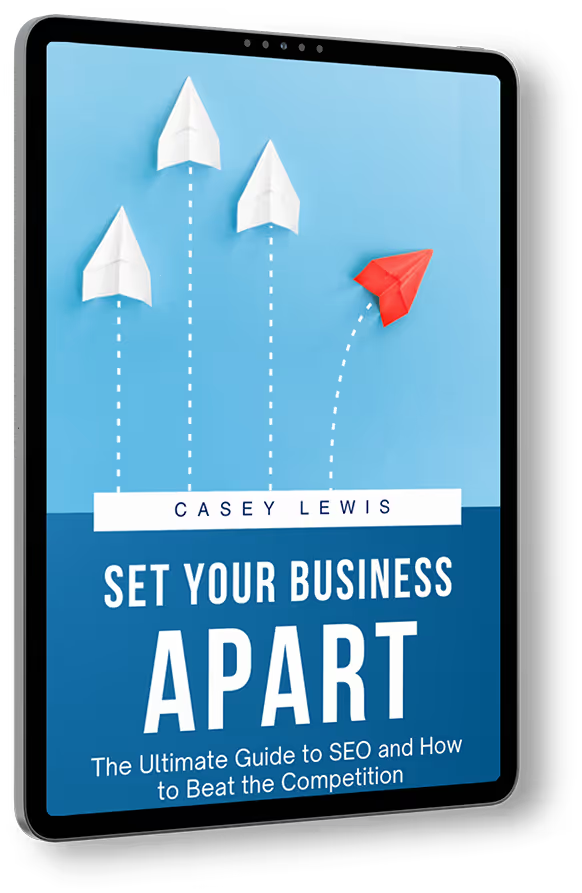Web Design
High-Converting Web Design Essentials for Dallas Companies

As a small business owner, you understand that having a powerful online presence is essential in today's digital landscape. However, managing multiple aspects of your website, such as design, content, and SEO, can be challenging. Let's look at some of those challenges and how to overcome then.
The Challenges Small Business Owners Face in Web Design
For many small business owners, creating and maintaining a website can be a daunting task. Balancing design aesthetics, user experience, content development, and search engine visibility requires a considerable amount of expertise and time. Keeping up with ever-evolving technology trends and best practices can be overwhelming.
The best place to start is with knowledge. Let's talk about some things you need to know to create and maintain a high-performing website.
Key Components of a High-Performing Website
To build a successful online presence, your website must include the following elements:
User-Centric Navigation: A Critical Element for Small Business Websites
As a small business owner, you know that keeping visitors engaged on your website is essential for driving conversions and fostering brand loyalty. One of the most significant pain points in this area is creating user-centric navigation that makes it easy for your audience to find relevant information.
Let's delve deeper into the importance of user-centric navigation and how it can benefit your small business.
Why User-Centric Navigation Matters
When visitors land on your website, they often have specific needs or questions they want to address. If they can't quickly find the information they're looking for, they may leave your site and turn to your competitors instead.
User-centric navigation is all about making it simple for users to access the content they need, ensuring a positive experience that encourages them to stay on your site longer and engage with your brand.
Key Components of User-Centric Navigation
(1) Clear, Consistent Menu Structure
A clear and consistent menu structure is crucial for user-centric navigation. Organize your content into logical categories and subcategories, making it easy for users to understand your site's layout. Keep your menu labels concise and descriptive, so users know exactly what to expect when they click on a link.
(2) Breadcrumbs
Breadcrumbs are a series of links that display the user's current location on your website and allow them to trace their path back to previous pages. By providing breadcrumbs, you help users understand where they are within your site's hierarchy and make it easy for them to navigate back to other sections.
(3) Prominent Search Function
Sometimes, users may not know where to find specific information within your website's structure. In these cases, a prominent search function is invaluable. Ensure your site has a visible search bar that delivers accurate, relevant results, making it easier for users to find the content they're looking for.
Search Engine Optimization: Boost Your Small Business's Online Visibility
In today's competitive online landscape, ensuring that your small business's website is visible to potential customers is more important than ever. Search Engine Optimization (SEO) is a powerful strategy that can significantly improve your website's search engine rankings, making it easier for users to find you online.
Why SEO Matters for Small Businesses
Small businesses often face fierce competition, both online and offline. With a well-optimized website, your business can reach a larger audience, attract more potential customers, and stand out from your competitors. SEO is a long-term investment that can deliver lasting results and help your small business grow over time.
Key Aspects of Search Engine Optimization
(1) Meta Tags
Meta tags are snippets of code that provide search engines with information about your webpages. They include title tags, which display the title of your page in search engine results, and meta descriptions, which give a brief summary of your content.
Webflow allows you to easily access these meta tags. Simple click on the page at the top left > select the page you want to edit and click the gear icon > scroll down to the meta title and meta description section.

If you are using a CMS, like we are for this blog post, you can build a field into your CMS that will allow you to dynamically update this content for each post.
(2) Alt Tags
Alt tags are used to describe images on your website, making them accessible to search engines and users with visual impairments. By optimizing your alt tags with relevant keywords, you can improve your site's SEO performance and make it more user-friendly.
(3) Keyword Optimization
Keywords are the terms and phrases that users enter into search engines when looking for information. By identifying and incorporating relevant keywords into your website's content, headings, and URLs, our experts can help your small business rank higher in search engine results.
(4) High-Quality Content
Search engines prioritize websites with valuable, informative content. Creating engaging, keyword-rich content that not only improves your website's SEO performance but also keeps your audience captivated is crucial.
(5) Technical SEO
Technical SEO involves optimizing your website's structure and code to make it more accessible and crawlable for search engines. This includes improving site speed, ensuring mobile-friendliness, and creating an XML sitemap.
Often you need a technical expert to address these technical aspects. Doing so will ensure your website performs at its best.
(6) Local SEO
For small businesses targeting a local audience, local SEO is crucial. You should focus on optimizing your website for local searches, ensuring that potential customers in your area can easily find your business online.
By focusing on SEO, you can ensure that your website ranks higher in search engine results and attracts more potential customers.
Crafting Engaging Content: Overcoming Small Business Challenges for Improved Conversions
Compelling content plays a crucial role in helping small businesses build a robust online presence. High-quality, informative content serves multiple purposes:
- It enhances your website's SEO performance
- Engages your audience
- Establishes trust
- Drives conversions
Creating engaging content doesn't come without its challenges. If you have attempted to create content on a regular basis, you know these challenges well. Allocating time and resources, pinpointing relevant topics, and maintaining consistency in tone and voice. All content producers face these challenges.
How do we overcome these hurdles?
(1) Time and Resources
Break your content creation process into manageable tasks and set deadlines. Utilize content planning tools to streamline the process and allocate specific time slots for content creation.
(2) Identifying Relevant Topics
Research your target audience's preferences and pain points. Stay informed about industry trends and news, and monitor competitor content to identify topics that resonate with your audience.
(3) Maintaining Consistency
Develop a brand style guide that outlines your brand's voice, tone, and messaging. Consistently apply these guidelines across all content to create a cohesive brand identity.
By staying updated on industry trends and understanding your brand's identity, you can ensure that your content remains fresh, relevant, and consistent across all platforms.
This approach not only strengthens your brand identity but also keeps your audience engaged, ultimately leading to increased conversions and long-term success.
The Importance of Mobile-Responsive Design: Enhancing User Experience
In today's digital landscape, an increasing number of users access the internet through mobile devices. As a result, mobile-responsive design has become an essential aspect of any successful website. This design approach ensures your site looks and functions flawlessly on all devices, delivering a seamless user experience.
A mobile-responsive design offers several benefits, including:
Improved User Experience: Responsive design adapts your site's layout to various screen sizes, providing an optimal browsing experience regardless of the device used.
(1) Higher Search Engine Rankings
Search engines, like Google, prioritize mobile-friendly websites in their search results. Adopting a responsive design can improve your site's search engine rankings, making it easier for potential customers to find your business.
(2) Lower Bounce Rates
When users encounter a non-responsive website on their mobile devices, they are more likely to leave the site quickly, resulting in a higher bounce rate. A mobile-responsive design keeps visitors engaged, reducing bounce rates and increasing the likelihood of conversions.
(3) Future-Proofing
As new devices and screen sizes continue to emerge, a responsive design ensures your website remains functional and visually appealing on any device.
(4) Cost-Effectiveness
Instead of creating separate websites for desktop and mobile devices, a responsive design allows you to maintain a single website, reducing development and maintenance costs.
Incorporating mobile-responsive design into your website strategy is crucial to enhancing user experience, improving search engine rankings, and ensuring your site's long-term success.
Choose the Ultimate Webflow Web Design Agency in Dallas, TX for Your Small Business Success
Elevate your small business's online presence by partnering with our all-in-one Webflow Web Design Agency in Dallas, TX. With our comprehensive approach, we tackle the challenges of web design, delivering a professionally crafted, high-performing website tailored to your unique needs.
From mobile-responsive design and compelling content to user-centric navigation and SEO optimization, our team of experts covers every aspect of web design and development. Trust us for a seamless experience that streamlines your online presence and propels your business forward. Make the smart choice—choose our Webflow Web Design Agency in Dallas, TX.
End to End Webflow Design and Development Services
From Web Design and SEO Optimization to Photography and Brand Strategy, we offer a range of services to cover all your digital marketing needs.

Webflow Web Design
We design custom Webflow websites that are unique, SEO optimized, and designed to convert.
Webflow Support
Get dedicated design and development support from a Webflow Professional Partner without the overhead of a full-time hire or the hassle of one-off project quotes.
Claim Your Design Spot Today
We dedicate our full attention and expertise to a select few projects each month, ensuring personalized service and results.