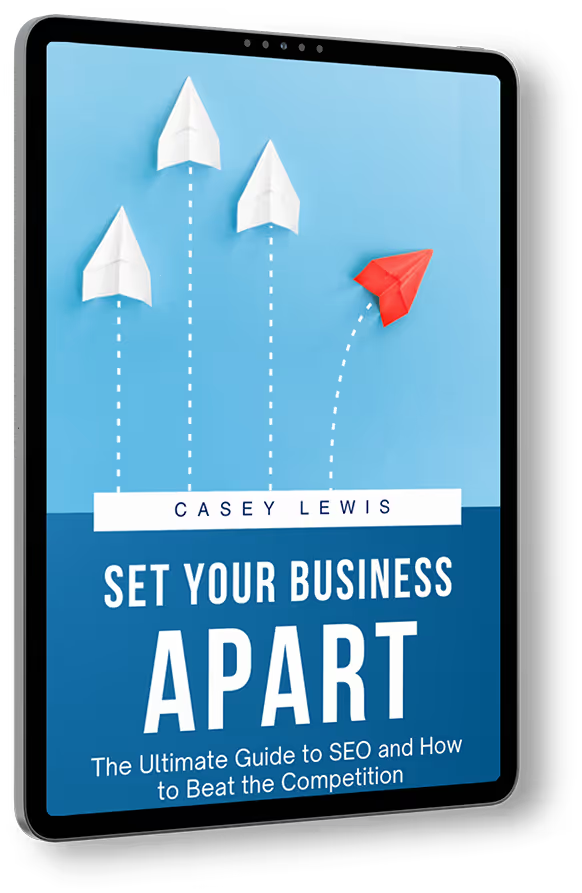Webflow Tutorial
Boost Your Website Load Times: 5 Image Optimization Secrets to Turbocharge Your Website
In today’s digital age, a user-friendly, visually appealing website is the cornerstone of a successful online presence. The potential of a well-optimized webpage to create a positive impact and improve user experience is undeniable. Whether it’s well-placed white space or engaging visual designs, every element on a web page plays a critical role in retaining site visitors and reducing bounce rate.
In this comprehensive guide, we'll dive into the details of image optimization. We'll look at several different strategies you can use to enhance your website's load times. Your website's load time is essential in boosting SEO, user experience, and the overall performance of your website.
In the following video, you will learn how to:
- Reduce Image File Sizes: Find out how to make image files smaller without losing quality. This way your images won't slow your site down.
- Use New Formats like WebP: This advanced image type is more flexible and compresses better. Images that are smaller, but compress better will look great for people on all devices. It also allows you to use a higher quality image without sacrificing load time for those on mobile devices.
- Conquer Image Compression: Mastering this art is crucial to maintaining a balance between image quality and website load times.
No matter if you’re new to Webflow or are an expert, today's video will help you boost your website’s performance. Using a step by step method we'll explain how to make your website faster and more efficient. As well as we'll explain why it is important.
Large image files can really slow down your site, and this might increase your bounce rate. By exploring this guide, you’ll learn how to fine-tune your images, improve your site, and give your visitors a faster, smoother browsing experience—something really important in web design today—that they’ll remember.
Remember, a faster website means happier visitors and better SEO. A site that loads quickly on any device or web host can greatly improve your search engine rankings, helping your blogs and content reach more people. So why wait? Hit play and start your journey to optimization!
More Insights
Understanding image optimization is crucial in our fast-moving, digital world. Think about the connection between big images and how fast a site loads. A blog post full of big pictures might look great, but it can also make the page load slowly. This might make potential visitors leave the page, impacting the bounce rate negatively.
Using content delivery networks and choosing the right web hosting can be key in getting your site to load quickly. This ensures that your site’s visual designs and large pictures don’t impact its user-friendly nature.
To keep improving your website’s performance and user experience, don’t forget to follow, like, and comment. We’ll keep sharing valuable tips and insights on building effective websites with Webflow.
Recommended Links
Stay tuned and keep building!
Transcript
Here is a cleaned up version of the transcript.
Hello, Casey here from CL Creative. Today, I'll be sharing essential insights into optimizing your website, with a focus on image optimization.
The Importance of Image Optimization
Ever visited a website and found yourself waiting, seemingly forever, for it to load? Chances are you hit the back button without thinking twice. One primary culprit for such delays? Images that aren't optimized.
When visitors bounce before your page loads, they never see your products, services, or messages. This can impact leads and sales, leaving you wondering what went wrong. Let's delve into optimizing those website images.
Image Sizes and Their Impact
Different sections of your webpage will require images of varying sizes. For example:
- Hero Section: Typically needs a larger image.
- Feature Sections: Cards or icons might require smaller images.
- Medium Sections: Portraits or product images could be medium-sized.
The key takeaway: Ensure that your images are of the appropriate size for their placement on your website. This simple step can significantly reduce the file size of your images, ensuring faster load times.
Tools for Image Optimization
1. TinyPNG:
TinyPNG is a user-friendly tool to compress your images. Here's a quick guide on using it:
- Upload your images (up to 20, with a 5 MB limit for each).
- Let TinyPNG do its magic.
- Download the compressed images.
However, a slight limitation: TinyPNG will only convert the image into its original format (JPEG or PNG).
2. Squish.app:
An alternative to TinyPNG, Squish.app provides more features:
- Resize Tool: Adjust the dimensions of your image before compression.
- Quality Control: Decide on the level of compression you want.
- Conversion: Transform JPEG images to the faster-loading webp format.
The goal is to aim for images less than 100 kilobytes for optimized loading times.
3. Webflow's Assets Panel:
If you're building on Webflow, use the in-built assets panel to compress your images. Remember, this tool might not always provide the best compression quality compared to dedicated tools like Squish.app or TinyPNG. Also, note that as of the video's creation, Webflow's assets panel doesn't support resizing.
4. Google's WebP Conversion Utility:
This is a more advanced method requiring some coding knowledge. This utility lets you bulk convert images to the web-standard webp format, saving you time, especially with larger batches of photos. Just ensure your input is correctly sized to avoid upscaling smaller images.
Tips for Effective Image Optimization:
- Resize Appropriately: Always ensure that images match the size required for their position on your website.
- Use WebP Format: Aim to convert as many images as possible to webp for faster loading times.
- Monitor Quality: Always check the post-compression image quality, especially when using batch compression tools.
Closing Thoughts
By optimizing your images, you enhance user experience, reduce bounce rates, and ensure that your message reaches your audience. If you found this content valuable, please like this video and subscribe for more such insights. Also, if you have suggestions or questions, drop them in the comments!
See you next time, and thank you for tuning in!
End to End Webflow Design and Development Services
From Web Design and SEO Optimization to Photography and Brand Strategy, we offer a range of services to cover all your digital marketing needs.

Webflow Web Design
We design custom Webflow websites that are unique, SEO optimized, and designed to convert.
Webflow Support
Get dedicated design and development support from a Webflow Professional Partner without the overhead of a full-time hire or the hassle of one-off project quotes.
Claim Your Design Spot Today
We dedicate our full attention and expertise to a select few projects each month, ensuring personalized service and results.