Web Design
9 Tips to Building an Engaging Website

What are the 9 tips to building an engaging website?
Creating a website can be a daunting task. How do you make sure that your site is engaging, visually appealing, and easy to navigate? How do you make sure it hits your target business goals?
There are a lot of questions to ask when thinking about building a website, especially one that will engage your customers.
While building a website can feel like a daunting task, there are some tried-and-true tips that can help guide you through the process. In this article, we'll share 9 tips to help you build an engaging website.
What is a website?

According to Techopedia, “a website is a collection of publicly accessible, interlinked Web pages that share a single domain name.”
A website usually contains information about a particular topic or business, and are created by individuals, businesses, or organizations.
Why should I have a website?
There are many good reasons to invest time and money into building a website.
- Websites help you promote your business or brand, so that you can reach new customers.
- They allow you to sell products or services online.
- They are a great way to communicate with your existing customers and keep them up-to-date on what's going on with your business.
- They also build trust with potential customers. A digital presence makes you look professional. People are more likely to do business with those they view as professionals.
- They offer an opportunity to provide social proof in the form of testimonials or customer reviews. Social proof further increases trust and confidence in your business.
These are all good reasons to have a website for yourself or your business.
Is it easy to build a website?

If you have the right training, tools, and technical know-how, it can be easy to build a website.
No Code Tools

It is even easier these days. Knowing how to code is a thing of the past, especially with the rise of no code tools.
Webflow is one such tool. We use Webflow at our agency. We chose Webflow over all the other no code / low code tools like Squarespace or Wix because it provides the ability to actually build a website like you would code a website.
You are not locked into a template, or limited by a drag and drop system. You are actually able to use layout options like CSS Grid and Flexbox, as well as other coding techniques.
Webflow comes with a steeper learning curve, but the power and flexibility you have is worth it.
Hire a good web design agency
If you don’t want to learn a low code builder like Webflow, you can always hire a talented Webflow web developer, who can build you a website in a 3rd of the time it would take to code a site.
Less time equals less money you will have to spend for a good website. As well as it means you can get your business, idea, or e-commerce shop to market much faster than in the past.
Yes, building a website is a lot easier than it was in the past. It is not only easier but faster, and in some cases cheaper.
How can you build an engaging website?
Step One: Choose a Domain name

The first step to building an engaging website is to choose a domain name that is short, easy to remember, and relevant to your business.
Forbes suggests that if at all possible, try to choose a domain name that has a .com available. Unless there is a good reason to use another extension like .gov, .edu, or .org.
While that has been the idea for years, choosing a .com is not an absolute necessity these days. Other domain ends are on the rise, such as .design, or .therapist. The sky is almost the limit.
Google has a good article on how to choose between a traditional domain ending and a new domain ending that is worth checking out.
In some cases, choosing a domain ending that represents your business’ niche can make it more engaging as it can be easier for people to remember.
Step Two: Define the Purpose of Your Website

Once you have registered your domain name, you will need to decide on the structure and the type of content you want to include.
This may seem like a straightforward task, but it's important to take some time to really think about the purpose you want to achieve.
- Are you looking to sell products or services online?
- Are you wanting to build a community around a certain topic?
- Are you simply wanting to provide information about a service you offer?
You need to know the purpose before you start building out the rest of your website.
Being purpose driven will help you keep your content streamlined and focused, which will make your website more engaging.
Step Three: Find Your Voice

When it comes to creating an engaging website, one of the most important things you can do is find your voice. Your website should have a unique tone and personality that sets it apart from the rest. This will help you attract attention and keep visitors coming back for more.
To find your voice, ask yourself:
- What makes your brand special?
- What are your core values?
- What and how do you want to communicate to your audience?
Once you have a good understanding of your brand, it will be much easier to create content that reflects your unique personality.
Remember, your website is how you market yourself or your business. Marketing is more than just designing social media assets, or creating content. Marketing also involves developing a voice and a unique way to engage your customer.
Take time to think about who you are and how you want to communicate your message. Pick a voice that is genuine and represents your brand. Once you have found your voice, stick to it.
Your voice should be consistent throughout your website, allowing you to create an engaging website that visitors will love.
Step Four: Create a Plan for designing and developing your website

Once you have defined your purpose and found your voice, as well as created content, it's time to plan out how you are going to organize your content.
Content first strategy
I work from a content first strategy. What that means is that I design websites around the content and visual assets instead of trying to fit my clients message into a template.
Make sure to gather your assets and write copy for your website before you dive into the design process. It might seem counterintuitive, but it will actually make design easier since you know what content you are trying to present to your audience.
It is also necessary to develop a sitemap.
What is a sitemap?
A sitemap is a map of all the pages on your website and how those pages are going to be linked together. It is the core of any good website and will help create a good user experience.
Sitemaps will help you determine how many pages you need for your website. Again, this is why you need your content. It is hard to see how many pages you are going to need without first knowing what content you have to work with.
Let the design begin
Once you know how many and what pages you need, the next step is to design the pages. Here is where all your hard work of selecting your purpose, your voice, creating your content and gathering your assets is going to pay off.
Spend time laying out your design based on the content. Wireframing is helpful at this stage.
Wireframe
According to Usability.gov, “a wireframe is a two-dimensional illustration of a page’s interface that specifically focuses on space allocation and prioritization of content, functionalities available, and intended behaviors.”
You can read more about wireframes here.
I’d suggest wireframing with the actual content. I know some people start with a raw wireframe, but I find it more valuable to actually add content to the wireframe.
Do you need a CMS?
Once you have your wireframes built, think about whether or not you can use a CMS or content management system. A good CMS will make it easier to add content to your website in the future.
When I build websites for my clients, I always try to use Webflow’s CMS collections as much as possible. It can be a little more complicated to build the site, but it makes updates and managing the website for my clients a better user experience.
All this planning and designing might seem laborious, but it will help you create a website that is engaging, so spend the time to work through all the steps.
Step Five: Create an interesting, memorable, and engaging website user interface

The user interface (UI) of your website is the first thing visitors will see and interact with. It is important to make sure your UI is well-designed and engaging.
Here are some tips for creating an engaging UI:
Visually appealing
Make sure your website is visually appealing. Keep up with design trends, and use colors, images, and fonts that are pleasing to the eye.
Simple navigation
Keep your website layout simple and easy to navigate. Visitors should be able to find what they are looking for easily.
Try to use a flat structure. If you can’t use a completely flat structure, try as best you can to keep visitors from having to click through more than 1 or 2 pages to find the information they are looking for on your website.
Compelling copy
Create compelling copy. You want the information on your website to be engaging and customer centric. Don’t talk about yourself too much. Address your customers' problems and how you are going to solve them.
High-quality graphics
Use high-quality images and videos. I see so many sites that have poor imagery on their website. It just kills the experience. Spend some time choosing high-quality content.
You can find good free stock photos on sites like Unsplash or Pexels, just to name a few.
Use Responsive Web Design
Your website should be responsive. In other words, it should respond to the different breakpoints. It should look just as good on desktop as it does on tablet and mobile.
Responsive design is more important than ever. More than 50% of people view websites on a phone, so having a webpage that looks good on a mobile device is crucial.
Use animations
Animations, if done correctly, can really engage a visitor. I stress “if done correctly”. It is easier than ever to animate websites these days, which means it is easy to overuse them.
When thinking about using an animation, don’t just think about doing something that looks cool. Instead, think about how it will change your user’s experience.
- Will it help your user understand the content or point better?
- Will it confuse them?
- Will it make navigating the site more difficult?
- Will it cause the page to load more slowly?
- Will it distract from the content, overloading their senses so they can’t understand what you do or how you can solve their problem?
Animating to animate doesn’t serve your visitor’s needs. It actually serves your needs. Your need to be seen as someone who can do something cool or complex.
But remember an engaging website is not about you. Instead it is about your visitor.
I’d suggest using animations sparingly. Allow them to be little enhancements here and there that elevate the experience rather than dominate.
Here are a few examples of the animations we have created. The goal is for them to enhance rather than dominate the experience:
Step Six: Install webmaster tools

Google analytics and Google Search console are a necessity these days. You need to know what search terms people are using to find your website as well as you need to understand what pages are being searched and visited, so that you can focus on those pages and make the content on those pages more engaging.
Not only will these tools help you determine what pages are popular, but they will also help you know if there is a problem with one of your webpages.
You can take it a step further and use a tool like SEMrush or ahrefs. These tools will help you better organize your content for SEO (search engine optimization) purposes, so that you can reach your target audience with your product or service in a way that is engaging and draws them in.
Step Seven: Optimize your small business website for search engines

That last idea leads to step seven, optimize your website for search engines. Your position in search engines will determine whether you are found or not by a potential customer or client.
SEO (search engine optimization) is not just about boosting your own leads, but it also helps to make your website more engaging in that it is serving the right content or service to the right people at the right time.
For instance, my own site is optimized for keywords associated with web design since that is what I do. But I not only optimize for head keywords but also keywords that are location specific.
I’m located in the Dallas Fort Worth metropolitan area. I’m closest to Dallas. Working with businesses in Downtown Dallas is hugely important for my business and it is important for my customers. I find that most people want to work with someone local to their business if they can.
In order to create a more engaging website for local customers, I have optimized my site for terms like web design in Dallas. That not only helps me show up in the SERP’s for local searches, which increases my chances of getting leads, but it also serves my visitors well, since they are able to find exactly what they are looking for – a web design company near them.
Step Eight: Regularly create and publish quality content

If you want to reach your target audience, you have to create quality content. You can’t do it once. You need to publish regularly. That is why I believe every business should have a blog.
I know some people don’t like to write, but writing and publishing quality content on a regular basis is one of the best ways to market your business and engage your audience.
What if I am not a writer?
Even if you don’t like to write, you can always hire a copywriting professional to write quality content for you. You could also invest in graphic design as well.
Yes, there is a cost associated with hiring out your content creation, but the increased traffic and ranking of your website will be worth it. Plus, it will make your website more engaging.
Use long-tail keywords to create engaging content.
One way to engage your audience through your content is to focus on creating content around long-tail keywords.
Long-tail keywords are more specific keyword phrases users use in search. It might be something like:
- Webflow Web Designer in Dallas, TX.
- How can I create an engaging website?
- What makes for good website copy?
All these are specific searches your ideal client might be using. Creating content around these phrases is not only helpful for you but them as well. People are more likely to engage and interact with content that answers their questions or serves their needs.
Blogs are a good way to create long-tail content that engages your audience.
So spend time writing and posting quality content on a regular basis, even if you have to hire a copywriter.
Step Nine: Implement a website maintenance plan

A website maintenance strategy is crucial to keep your website relevant and engaging to your visitors.
What should you include in your maintenance plan?
Speed optimizations
A slow website is frustrating to visitors. Make sure your site is able to load as quickly as possible. Optimize your images, minify your CSS and Javascript. Make sure you have a host that will serve your website quickly, as well as one that will serve responsive images to your visitors.
Link checks
Make sure the links on your site are not broken. That they actually go to the site to which you have linked. If they don’t, find another site with similar content to which to link.
Content updates
Update any content that is out of date. You will be amazed at how you can improve your sites ranking by keeping your content up to date. That not only goes for blog posts but for your about and service pages. Content that is out of date kills your credibility, so make sure you keep everything up to date.
These three items should be on everyone’s maintenance checklist.
Conclusion
If you implement these 9 tips, you will be able to build an engaging website. One that not only serves you well, but one that also serves the needs of your visitors and potential clients.
If you need help building or maintaining an engaging website, reach out. I’d be happy to build or maintain a website for you, or provide you with photography or SEO services. You can get in touch by emailing me at casey@clcreative.co
I look forward to helping you build an engaging website.
End to End Webflow Design and Development Services
From Web Design and SEO Optimization to Photography and Brand Strategy, we offer a range of services to cover all your digital marketing needs.

Webflow Web Design
We design custom Webflow websites that are unique, SEO optimized, and designed to convert.
Webflow Maintenance
Gain peace of mind knowing that a Webflow Professional Partner is maintaining your website.
Claim Your Design Spot Today
We dedicate our full attention and expertise to a select few projects each month, ensuring personalized service and results.






